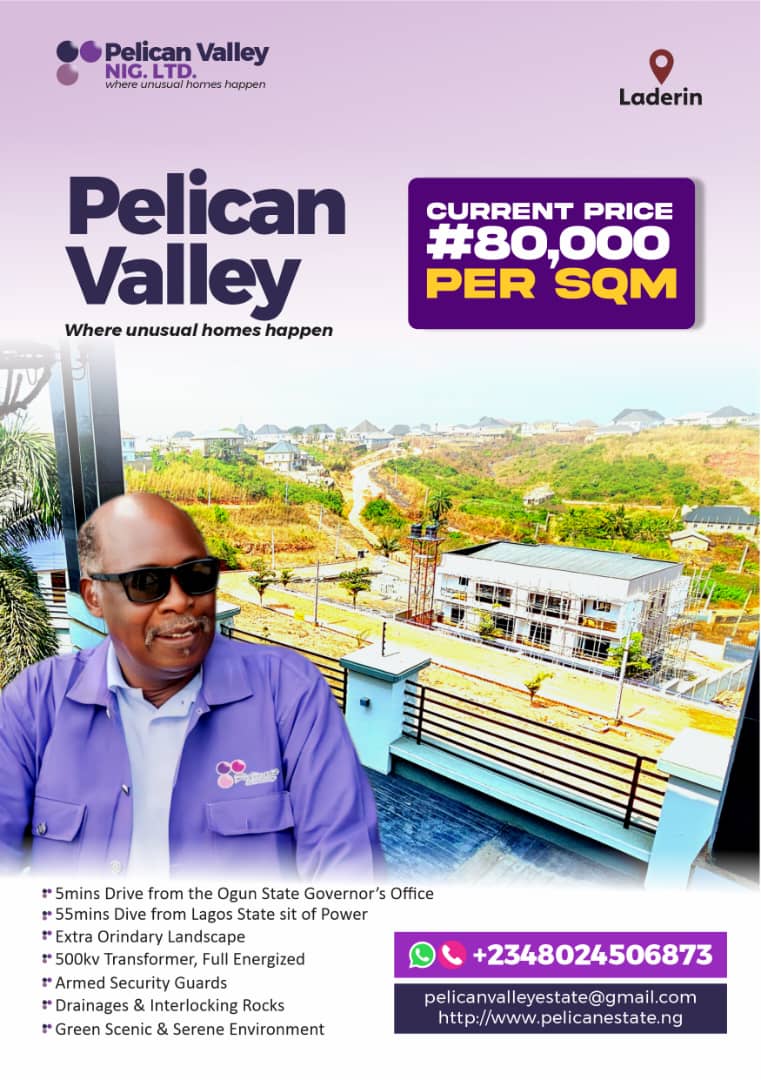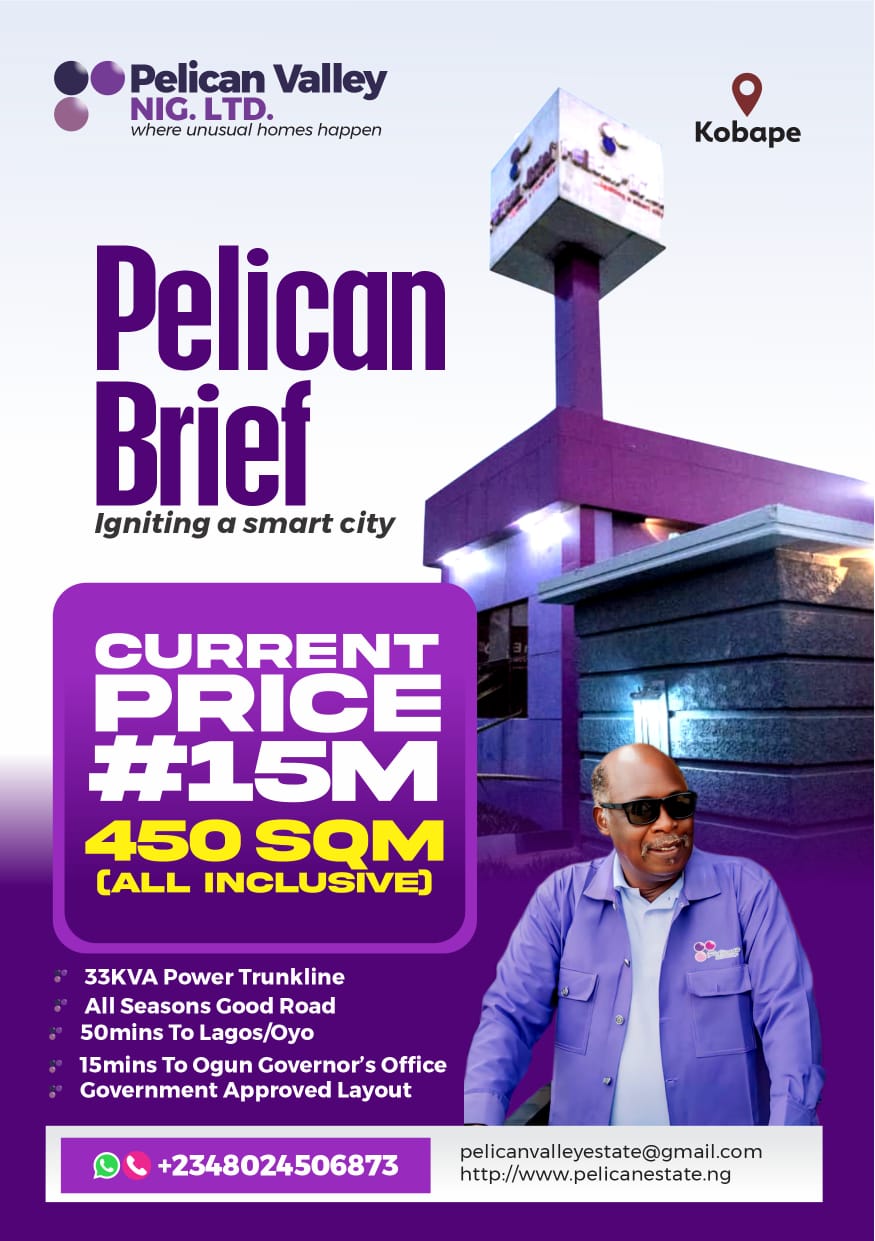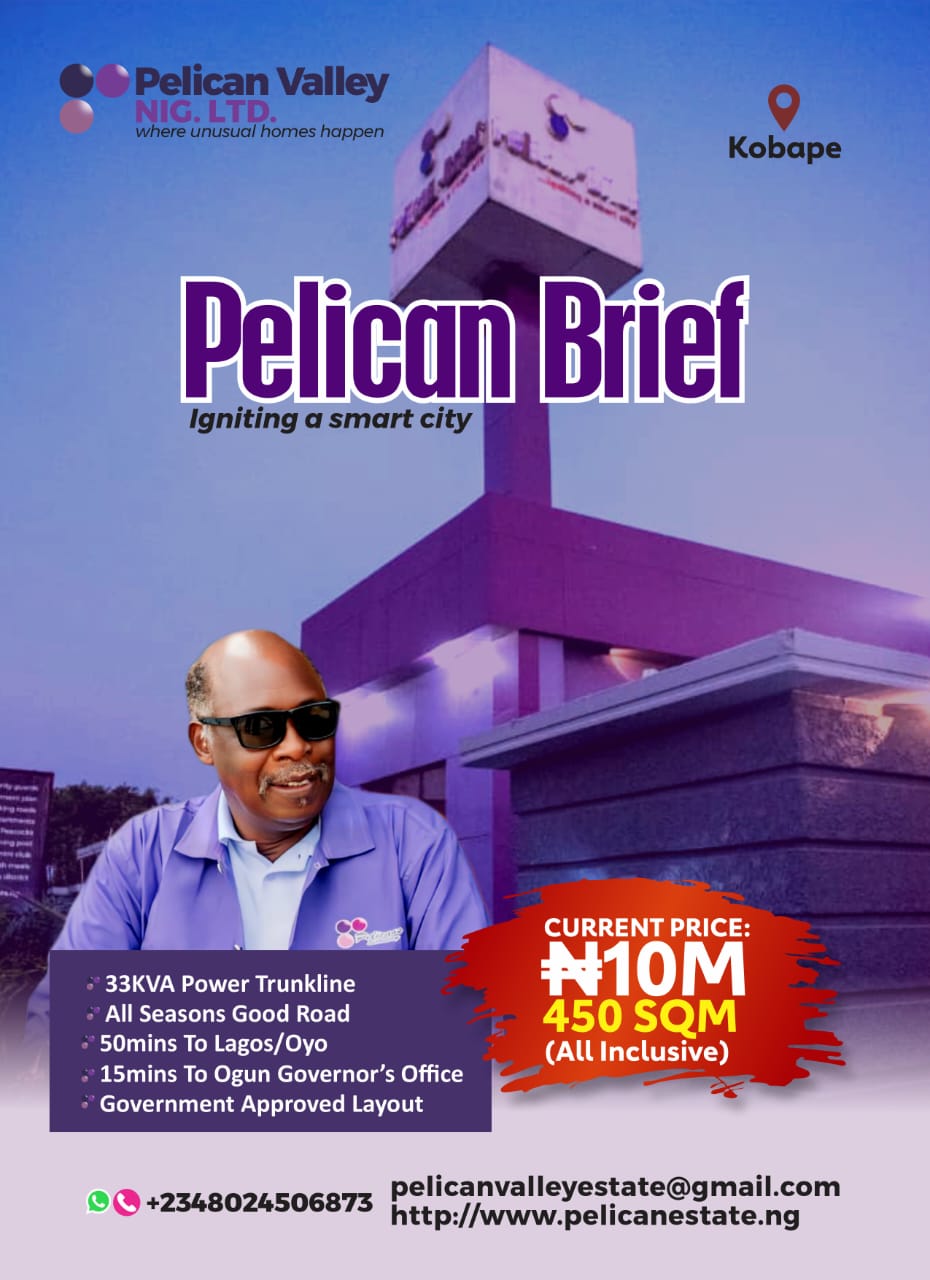Tbay is excited to announce the launch of Bill Payment feature to our gift card trading website in Nigeria.
Tbay is a popular platform where you can make money by selling your unused gift cards. With our reputation for providing exceptional service and the best rates in Naira, Tbay has become the go-to choice for anyone looking to trade gift cards in Nigeria. Our commitment to a reliable and user-friendly experience has led to over 1 million downloads of the Tbay Android App on the Google Play Store.
It is our users’ continued support and trust that helps us grow and do better. We are thrilled to launch the Bill Payment feature on Tbay. Our goal is to make life easier for our users. This new feature allows them to use their Tbay points to pay bills conveniently.
How Can You Pay Bills on Tbay?
If you’re new to Tbay, the first step is to sign up and create an account. You can do this by visiting our website at https://tbay.store/ or by installing the Tbay Android or Tbay iOS App.
Once you’ve created an account, head to the Account Page. Here, you’ll find the options to either “Withdraw” or “Pay Bills.” Select “Pay Bills” to choose the service you want to pay for. You must complete at least three gift card transactions before you can start using the bill payment feature on Tbay.
You’ll be directed to the Services Page, where you currently have the option to buy airtime or data. We’ll soon be adding electricity and TV/cable bill payments as well. Select the service you wish to pay for.
On the next page, you’ll need to provide your information. For airtime or data purchases, simply enter your phone number. After entering your number, click the “Check” button to fetch the information from the service provider. Carefully select the remaining details and then click “Submit.”
You’ll then see a payment summary. Review the details carefully, and if everything looks good, confirm the payment. You can check the status of your payment in the Bills History section on the Services Page.
Different Bill Payment Statuses
Success: This means your airtime or data purchase went through successfully.
Unconfirmed: This status shows when your payment is made, but the service provider hasn’t responded yet. It usually lasts up to 5 minutes.
Failed: This status shows up when the purchase doesn’t go through because of a problem with the service provider. If the payment fails, your Tbay points will be returned to your account right away.
Advantages of Using Tbay to Pay Your Bills
Convenience
With Tbay, you can pay your bills directly from your Tbay wallet. This makes the process quick and hassle-free.
Instant Transactions
Payments made through Tbay are processed immediately. You will save a lot of time and enjoy peace of mind.
Secure and Reliable
Tbay is known for its security and reliability. We ensure that your transactions are safe, and your payments go through smoothly.
So, what are you waiting for? Start using Tbay today and experience the ease of paying bills and selling your gift cards in one place.
Tbay has even more exciting features on the way that we know you’ll love. Keep an eye out for updates—you won’t want to miss what’s coming next!
Introducing the newest bill payment feature on Tbay
Do you want to share a story with us? Do you want to advertise with us? Do you need publicity for a product, service, or event? Contact us on WhatsApp +2348183319097 Email: platformtimes@gmail.com
We are committed to impactful investigative journalism for human interest and social justice. Your donation will help us tell more stories. Kindly donate any amount HERE